Should caching be enabled or disabled?
You may want to disable caching if you’re worried about data integrity in the event of a system crash. It is more prudent to do so if you are running sensitive or critical applications on your NTFS volume(s) such as databases. In such circumstances you’ll want as few layers of caching as possible in order to guarantee the validity of the data.
For consumer applications it's recommended that caching be enabled to increase performance.
How to toggle caching globally
You can enable/disable the internal caching layer for all NTFS devices by de-checking 'Enable file system caching' on the General-tab from within System Preferences:
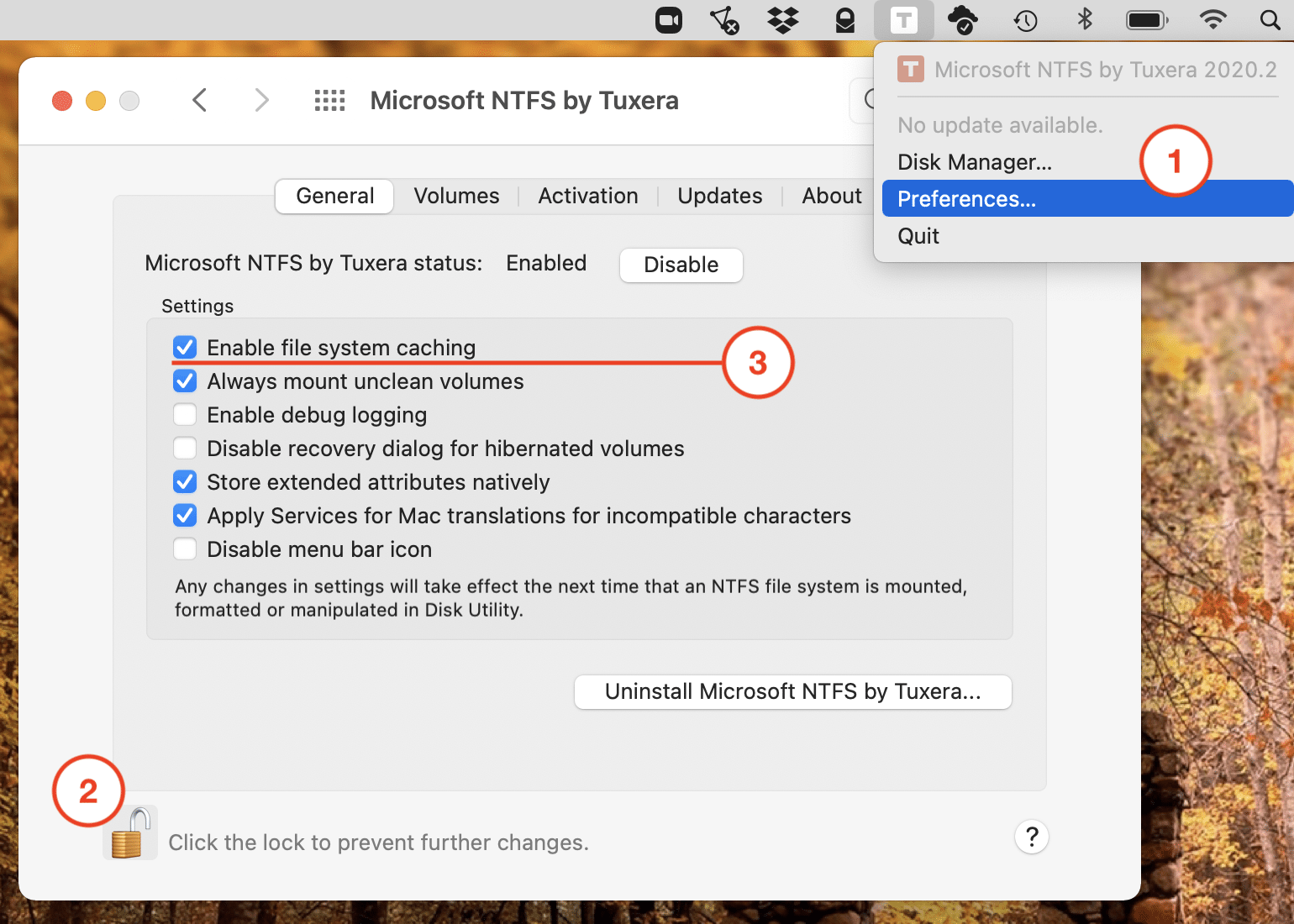
How to disable caching for a single volume
To disable the caching for a specific volume, select the Volumes-tab and toggle the checkbox labeled 'Disable file system caching'.
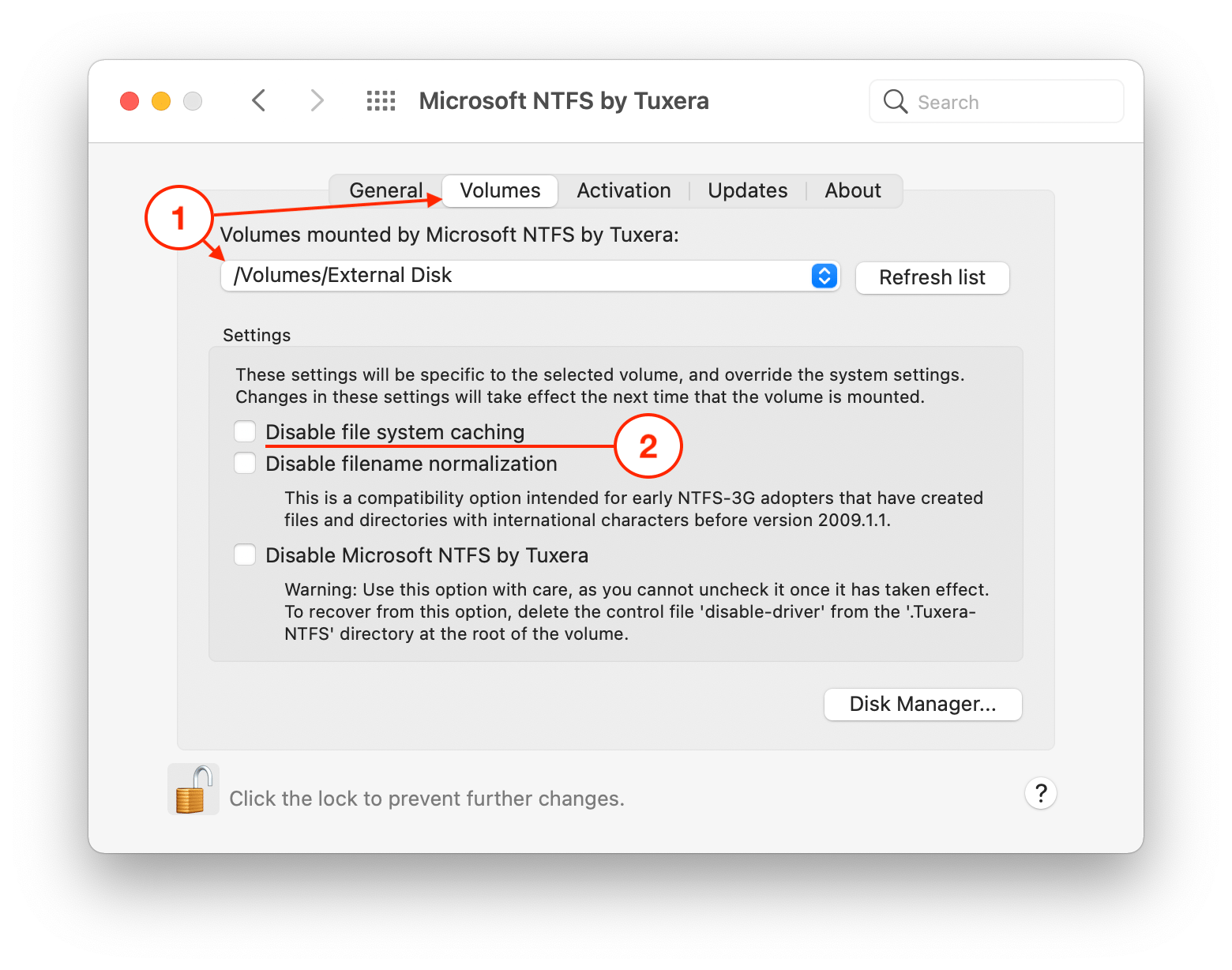
This setting creates a .Tuxera-NTFS/disable-caching on the target volume. Caching is not activated for volumes that have the above file in their root directory.
Comments
0 comments
Please sign in to leave a comment.