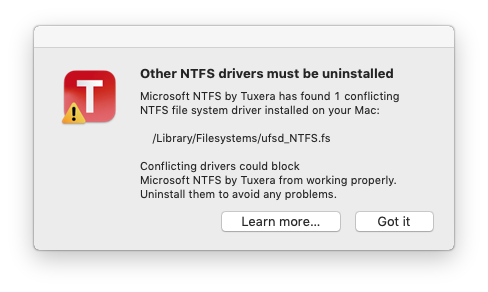
Why do I get this error?
If you get this message, other NTFS drivers have been detected on your system. Using multiple drivers and utilities simultaneously can result in poor performance, unintentional behavior, and data loss in extreme cases. You need to uninstall conflicting drivers to ensure the proper and safe operation of Microsoft NTFS for Mac by Tuxera.
To uninstall a conflicting driver, please first refer to the instructions provided by its developer.
If no specific instructions for uninstallation can be found, you may attempt removing the conflicting drivers manually from /Library/Filesystems.
I already dragged the other application into the Trash, but it didn't help!
A file system driver is a little bit different from a regular Mac-app. It is divided into two parts. The actual driver is placed into protected areas of the system in order to seamlessly function as a part of macOS, while the visible tool that you interact with provides a way to perform certain actions easily and oversee your drives and volumes.
What this means is that you cannot shut the driver down by using Activity Monitor (the application seen there is only the user-interface). It also means that methods such as dragging and dropping the application to the Trash are usually not sufficient to completely remove the software, as not all of the software resides in the app-bundle. Typically you need to run a special uninstallation script or command to also remove the parts of the driver package that you cannot see, that are not in the Applications- or Library-folder. The method depends on your vendor, so you need to refer to their website or support for more specific instructions.
Comments
0 comments
Please sign in to leave a comment.